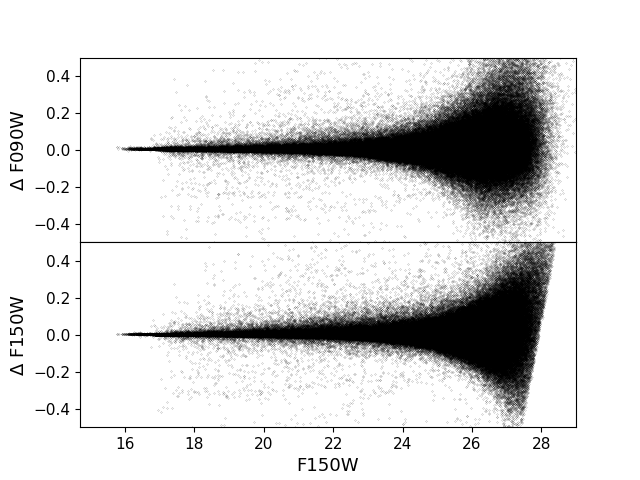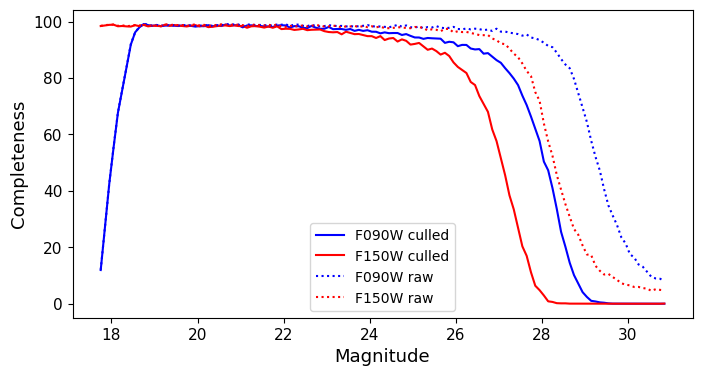M92 NIRISS
Here we provide a working example of the reduction of M92 NIRISS data. The workflow is completely analogous to what presented in the main documentation, provided all the relevant NIRCam routines are replaced by the corresponding NIRISS routines.
Pre-processing
We start by setting up a directory in which we will perform the NIRISS reduction:
> pwd
> photometry/m92/niriss
> ls
> raw
> ls raw/
>jw01334-o001_t001_niriss_clear-f090w_i2d.fits
>jw01334-o001_t001_niriss_clear-f150w_i2d.fits
>jw01334001001_02201_00001_nis_cal.fits
>jw01334001001_02201_00002_nis_cal.fits
>jw01334001001_02201_00004_nis_cal.fits
>jw01334001001_04201_00001_nis_cal.fits
>jw01334001001_04201_00002_nis_cal.fits
>jw01334001001_04201_00004_nis_cal.fits
We copy the image of interests in the main reduction directory:
> pwd
> photometry/m92/niriss/raw
> cp *cal.fits ../
> cp *i2d.fits ../
> cd ../
> ls *i2d.fits
>jw01334-o001_t001_niriss_clear-f090w_i2d.fits
>jw01334-o001_t001_niriss_clear-f150w_i2d.fits
> ls *cal.fits
>jw01334001001_02201_00001_nis_cal.fits
>jw01334001001_02201_00002_nis_cal.fits
>jw01334001001_02201_00004_nis_cal.fits
>jw01334001001_04201_00001_nis_cal.fits
>jw01334001001_04201_00002_nis_cal.fits
>jw01334001001_04201_00004_nis_cal.fits
We run the images through the masking routine:
> nirissmask -etctime jw01334-o001_t001_niriss_clear-f150w_i2d.fits
> nirissmask -etctime jw01334001001_02201_00001_nis_cal.fits
> nirissmask -etctime jw01334001001_02201_00002_nis_cal.fits
> nirissmask -etctime jw01334001001_02201_00004_nis_cal.fits
> nirissmask -etctime jw01334001001_04201_00001_nis_cal.fits
> nirissmask -etctime jw01334001001_04201_00002_nis_cal.fits
> nirissmask -etctime jw01334001001_04201_00004_nis_cal.fits
And calculate the sky maps:
> calcsky jw01334-o001_t001_niriss_clear-f150w_i2d 10 25 -64 2.25 2.00
> calcsky jw01334001001_02201_00001_nis_cal.fits 10 25 -64 2.25 2.00
> calcsky jw01334001001_02201_00002_nis_cal.fits 10 25 -64 2.25 2.00
> calcsky jw01334001001_02201_00004_nis_cal.fits 10 25 -64 2.25 2.00
> calcsky jw01334001001_04201_00001_nis_cal.fits 10 25 -64 2.25 2.00
> calcsky jw01334001001_04201_00002_nis_cal.fits 10 25 -64 2.25 2.00
> calcsky w01334001001_04201_00004_nis_cal.fits 10 25 -64 2.25 2.00
Running DOLPHOT
Now that we have pre-processed the images, we can create the photometry parameter file, phot.param:
Nimg = 6
img0_file = jw01334-o001_t001_niriss_clear-f090w_i2d
img1_file = jw01334001001_02201_00001_nis_cal
img2_file = jw01334001001_02201_00002_nis_cal
img3_file = jw01334001001_02201_00004_nis_cal
img4_file = jw01334001001_04201_00001_nis_cal
img5_file = jw01334001001_04201_00002_nis_cal
img6_file = jw01334001001_04201_00004_nis_cal
raper = 3
rchi = 2.0
rsky0 = 15
rsky1 = 35
rsky2 = 4 10
rpsf = 15
apsky = 20 35
FitSky = 2
SigPSF = 5.0
FlagMask = 4
SecondPass = 5
PSFPhotIt = 2
ApCor = 1
FSat = 0.999
NoiseMult = 0.1
RCombine = 1.5
CombineChi = 0
MaxIT = 25
InterpPSFlib = 1
SigFindMult = 0.85
PSFPhot = 1
Force1 = 0
SkySig = 2.25
SkipSky = 1
UseWCS = 2
PSFres = 1
PosStep = 0.25
You can find the full parameter file used in this example here.
Note
Note that certain keywords (raper, rchi and rsky2) differ from the NIRCam case. Those keywords are camera specific, and should be used following the recommendations of Weisz et al. 2024.
We are now ready to execute the PSF-photometry routine:
> dolphot M92_NIRISS_example.phot -pphot.param > phot.log
Post-processing
The reduction return the following information in the log:
Reading IMAGE extension: 2048x2048
GAIN=1.61 EXP=257s NOISE=11.88 BAD=-1910.22 SAT=511642.22
Reading IMAGE extension: 2048x2048
GAIN=1.61 EXP=257s NOISE=11.88 BAD=-1665.79 SAT=405452.50
Reading IMAGE extension: 2048x2048
GAIN=1.61 EXP=257s NOISE=11.88 BAD=-1748.47 SAT=452499.16
Reading IMAGE extension: 2048x2048
GAIN=1.61 EXP=257s NOISE=11.88 BAD=-2440.93 SAT=443917.62
Reading IMAGE extension: 2051x2073
GAIN=1.61 EXP=1202s NOISE=11.88 BAD=-4683.96 SAT=888584.38
...
...
1054 stars for alignment
image 1: 860 matched, 800 used, -0.07 -0.02 1.000000 0.00000 0.001, sig=0.15
image 2: 871 matched, 798 used, -0.09 0.01 1.000000 0.00000 0.001, sig=0.14
image 3: 908 matched, 823 used, -0.09 0.00 1.000000 0.00000 0.001, sig=0.14
image 4: 931 matched, 863 used, -0.07 -0.06 1.000000 0.00000 0.001, sig=0.15
image 5: 934 matched, 860 used, -0.08 -0.03 1.000000 0.00000 0.002, sig=0.15
image 6: 937 matched, 849 used, -0.10 -0.03 1.000000 0.00000 0.001, sig=0.15
...
...
258 PSF stars; 17223 neighbors
Central pixel PSF adjustments:
image 1: 209 stars, -0.045334
image 2: 219 stars, -0.044607
image 3: 216 stars, -0.044360
image 4: 207 stars, -0.030079
image 5: 213 stars, -0.029778
image 6: 212 stars, -0.031652
...
...
Aperture corrections:
image 1: 200 total aperture stars
200 stars used, -0.009 (-0.010 +/- 0.000, 0.001)
193 stars used, -0.013 (-0.015 +/- 0.000, 0.001)
200 stars used, 0.048 (0.048 +/- 0.000, 0.001)
image 2: 200 total aperture stars
200 stars used, -0.008 (-0.009 +/- 0.000, 0.001)
196 stars used, -0.013 (-0.014 +/- 0.000, 0.001)
200 stars used, 0.048 (0.048 +/- 0.000, 0.001)
image 3: 200 total aperture stars
200 stars used, -0.008 (-0.009 +/- 0.000, 0.001)
195 stars used, -0.012 (-0.014 +/- 0.000, 0.001)
200 stars used, 0.048 (0.048 +/- 0.000, 0.001)
image 4: 200 total aperture stars
200 stars used, -0.006 (-0.006 +/- 0.000, 0.001)
195 stars used, -0.007 (-0.010 +/- 0.000, 0.001)
200 stars used, 0.064 (0.064 +/- 0.000, 0.001)
image 5: 200 total aperture stars
200 stars used, -0.006 (-0.006 +/- 0.000, 0.001)
196 stars used, -0.007 (-0.009 +/- 0.000, 0.001)
200 stars used, 0.063 (0.064 +/- 0.000, 0.001)
image 6: 200 total aperture stars
200 stars used, -0.005 (-0.006 +/- 0.000, 0.001)
197 stars used, -0.007 (-0.010 +/- 0.000, 0.001)
200 stars used, 0.063 (0.064 +/- 0.000, 0.001)
We can inspect the output of the photometric catalog and note that the reduction has been successful:
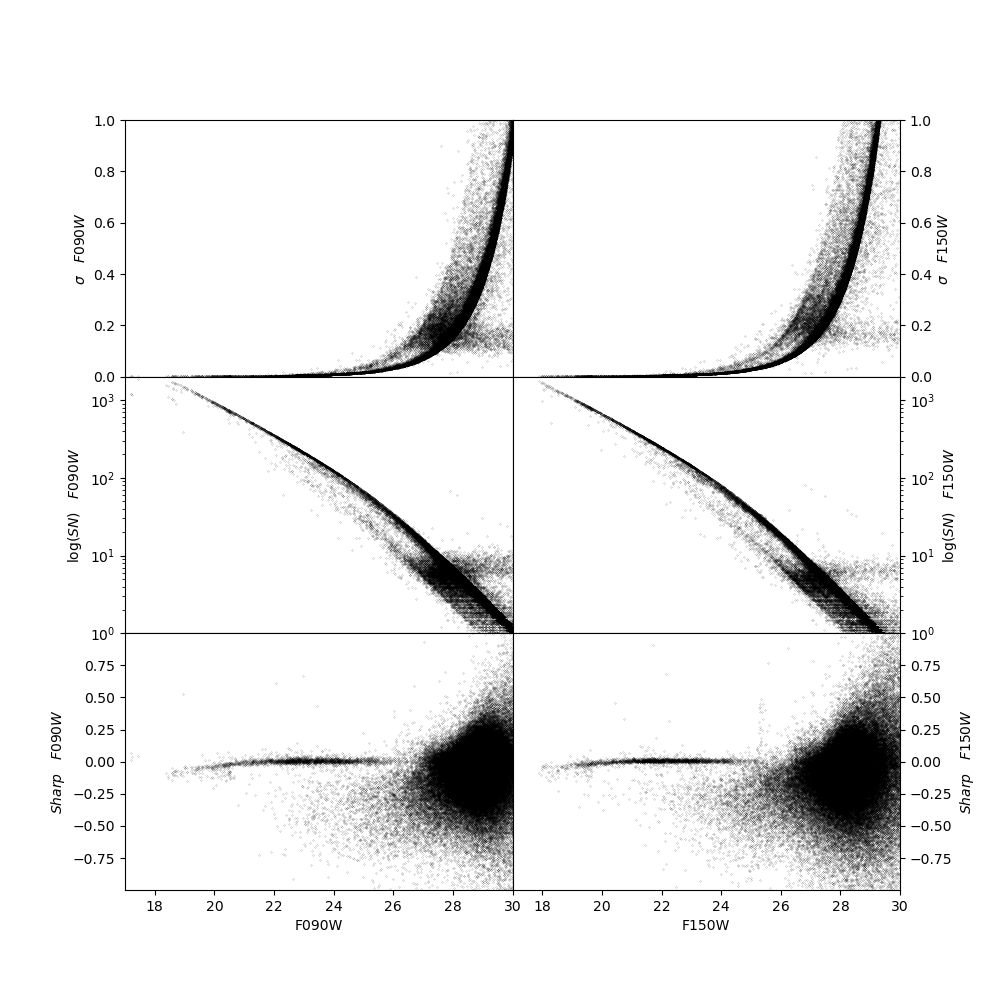
We can build a color-magnitude diagram from the raw catalog:
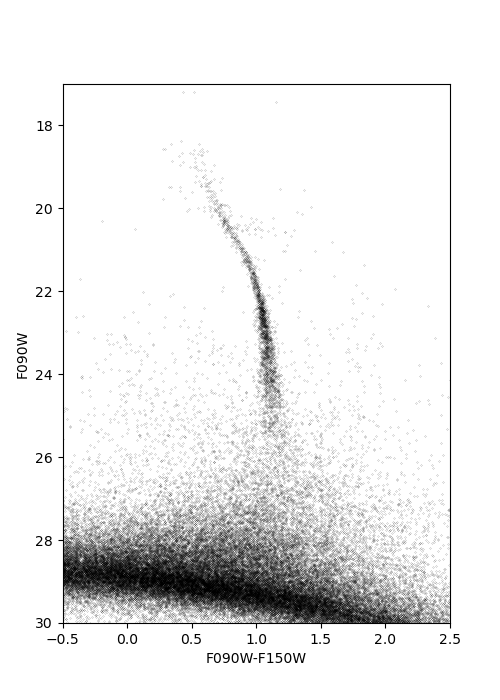
Or apply stricter culling criteria (those of Warfield et al. 2023, in this example):
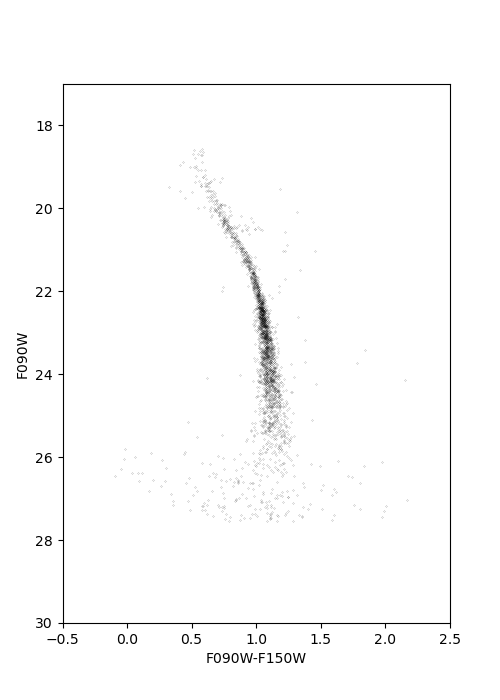
Artificial star tests
With the reduction process complete, we can now perform ASTs. We first create the input star list:
> fakelist M92_NIRISS_example.phot NIRISS_F090W NIRISS_F150W 17 32 -0.5 2 -nstar=1000000 > NIRISS_fake.inputlist
to obtain a file, called NIRISS_fake.inputlist, with the following content:
1 1 508.63 772.92 28.087 27.463
1 1 764.48 1599.19 28.151 27.400
1 1 1900.99 352.76 25.420 24.343
1 1 1468.09 95.53 17.294 17.137
1 1 1984.96 1745.81 30.240 29.935
1 1 1652.47 941.67 28.648 27.971
1 1 647.04 463.93 21.504 20.919
1 1 122.71 449.34 22.915 22.747
1 1 1096.84 626.13 20.064 18.274
1 1 182.98 636.89 27.503 27.448
1 1 397.27 255.57 27.949 26.320
1 1 1119.31 1913.29 31.725 31.113
...
We then create a new parameter file, NIRISS_fake.param:
Nimg = 6
img0_file = jw01334-o001_t001_niriss_clear-f090w_i2d
img1_file = jw01334001001_02201_00001_nis_cal
img2_file = jw01334001001_02201_00002_nis_cal
img3_file = jw01334001001_02201_00004_nis_cal
img4_file = jw01334001001_04201_00001_nis_cal
img5_file = jw01334001001_04201_00002_nis_cal
img6_file = jw01334001001_04201_00004_nis_cal
raper = 3
rchi = 2.0
rsky0 = 15
rsky1 = 35
rsky2 = 4 10
rpsf = 15
apsky = 20 35
FitSky = 2
SigPSF = 5.0
FlagMask = 4
SecondPass = 5
PSFPhotIt = 2
ApCor = 1
FSat = 0.999
NoiseMult = 0.1
RCombine = 1.5
CombineChi = 0
MaxIT = 25
InterpPSFlib = 1
SigFindMult = 0.85
PSFPhot = 1
Force1 = 0
SkySig = 2.25
SkipSky = 1
UseWCS = 2
PSFres = 1
PosStep = 0.25
FakeStars = NIRISS_fake.inputlist
FakeOut = M92_NIRISS_example.fake
RandomFake = 1
FakeMatch = 3.0
FakePad = 0
FakeStarPSF = 0
FakePSF = 1.5
We can now run dolphot in AST mode:
> dolphot M92_NIRISS_example.phot -pNIRISS_fake.param > NIRISS_fake.log
Finally we can inspect the ASTs output:
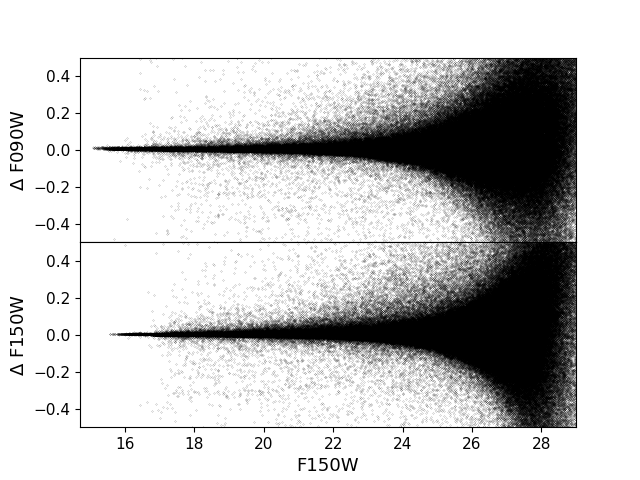
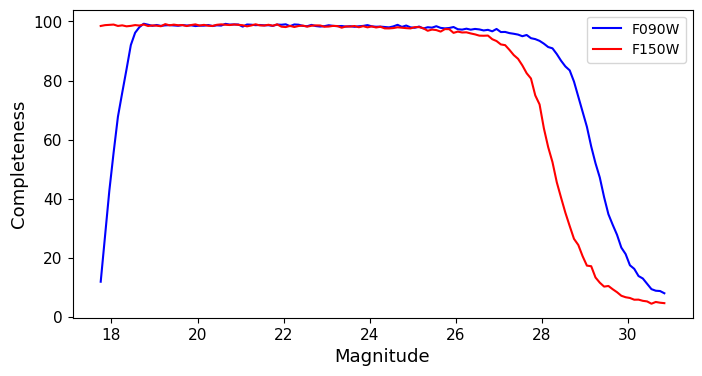
And apply our desired culling criteria: